Creating a Montage: Choosing Music, Photos & Video Clips
Creating a montage tribute for weddings or graduations is more than just combining music and pictures. It involves chosing the right audio with visually pleasing photos or video clips. Find tips on how to create a meaningful montage below.
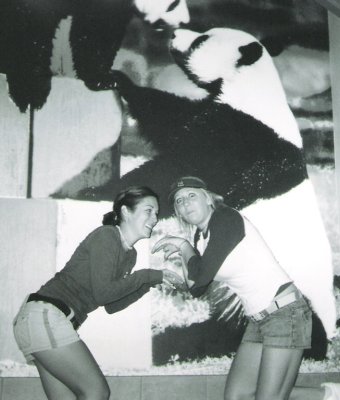
The Right Music
Choosing the right music for your montage can be tricky, and depends entirely on the subject matter. Graduation videos should be humorous and playful, focusing on the celebration of youth. Wedding video music should be romantic and meaningful to the couple. Tribute videos for milestones or retirement should be dignified and highlight accomplishments - and the music should reflect this style. Birthday celebrations can capture all of this, combining different genres of music to capture the distinct and varied personality of the person inspiring the montage.
Graduation videos should incorporate the grad's favorite song or the themesong of the graduating class. Some examples of popular graduation songs include:
- "Good Riddance (Time of Your Life)" by Green Day
- "We Are the Champions" by Queen
- "Graduation Song" by Vitamin C
- "Unwritten" by Natasha Bedingfield
- "The Imperial March (Darth Vader's Theme)" from Star Wars
- "School's Out" by Alice Cooper
- "Today" by Smashing Pumpkins
- "It's the End of the World as We Know It" by REM
The Right Photos
The photos used in a montage must also match the mood and style of the tribute you want to create. Choose pictures that capture the feeling you want to create: birthdays and graduations should use scenes of childhood activities, past parties & groups of friends. Photos should also be scanned at a high quality, as playback on a TV or computer screen will blow up the image and you don't want it to be blurry.
The Right Video Clips
Long, boring videos can be montaged to showcase the highlights of an event. A 3 hour wedding video can be condensed into a more memorable 10-15 minutes. An entire lifetime of childhood events can be converted into a 5 minute music video.
Video editing requires knowledge of software beyond image manipulation.